# Import style 1
from fasthtml.common import *
from functools import partial
# Import style 2
from fasthtml.core import P, Script, Html, Link, Div, Template, Style, to_xml
from fasthtml.components import show1 Intro
This post will cover how to render markdown using zero-md in FastHTML in a practical example. This includes:
- Defining a custom HTML tag in FastHTML
- Using external CSS and javascript libraries with FastHTML
- Adding CSS styling
- Organize UI into columns
In this tutorial we will convert a markdown of an early lesson in the boot.dev curriculum and a fake conversation between a student and a chatbot about the lesson to HTML. Boot.dev is an online learning platform that offers self-paced, gamified courses for back-end web development.
2 Markdown With Zero-md
In FastHTML we can use the P function to put text in a paragraph <p></p> tag (a common way of displaying text). However, markdown is not rendered properly and is hard to read.
with open('_readme.md') as f:
lesson_content = f.read()
show(P(lesson_content))# Startup bug A new startup has a bug in its server code. The code is supposed to print messages indicating the server has started successfully. ## Challenge Fix the 2 errors in the code and get it to run! ```python print("Starting up server...') prnt("local server is listening on port 8080") ```
We need to convert markdown formatting into a format that HTML understands. We can use a javascript library called zero-md to do this, but this tag does not have a function in FastHTML. There are still two options for using this tag in FastHTML.
In web development, HTML defines the general structure of a web page. However, HTML alone is usually not sufficient. Javascript allows us to extend what we can do beyond out-of-the-box HTML. zero-md is a Javascript library that adds functionality for displaying markdown content that we can use with an HTML tag.
The first option is to write the HTML in a text string and use that.
NotStr(f'''<zero-md><script type="text/markdown">{lesson_content}</script></zero-md>''')NotStr is a FastHTML function designed for passing a string that should be executed as HTML code rather than a string.
In the example above, because NotStr is used, FastHTML will treat it as HTML code rather than a Python string. If we removed the NotStr, all the HTML tags would be displayed on the page just as they are written rather than being rendered nicely for your web application.
This is fine for very simple things, but the more you build, the messier and harder it gets to work with. It is better to create a FastHTML style tag that works just like everything else. It’s incredibly simple to create a custom tag. By importing from fasthtml.components the HTML tag will be created automatically (defined in the module’s __getattr__).
from fasthtml.components import Zero_mdNow that we have our custom tag defined, we can use that with the <script> tag (included in FastHTML) to apply the formatting per the zero-md documentation. For now, we will use the defaults and do nothing with CSS (more details on this later).
def render_local_md(md, css = ''):
css_template = Template(Style(css), data_append=True)
return Zero_md(css_template, Script(md, type="text/markdown"))
lesson_content_html = render_local_md(lesson_content)
lesson_content_html<zero-md>
<template data-append>
<style></style>
</template>
<script type="text/markdown"># Startup bug
A new startup has a bug in its server code. The code is supposed to print messages indicating the server has started successfully.
## Challenge
Fix the 2 errors in the code and get it to run!
```python
print("Starting up server...')
prnt("local server is listening on port 8080")
```</script>
</zero-md>The last thing we need to do is load zero-md from a CDN. We can do this by adding a <script> tag to the <head> of the HTML, and it all works!
with open('_readme.md') as f:
lesson_content = f.read()
zeromd_headers = [Script(type="module", src="https://cdn.jsdelivr.net/npm/zero-md@3?register")]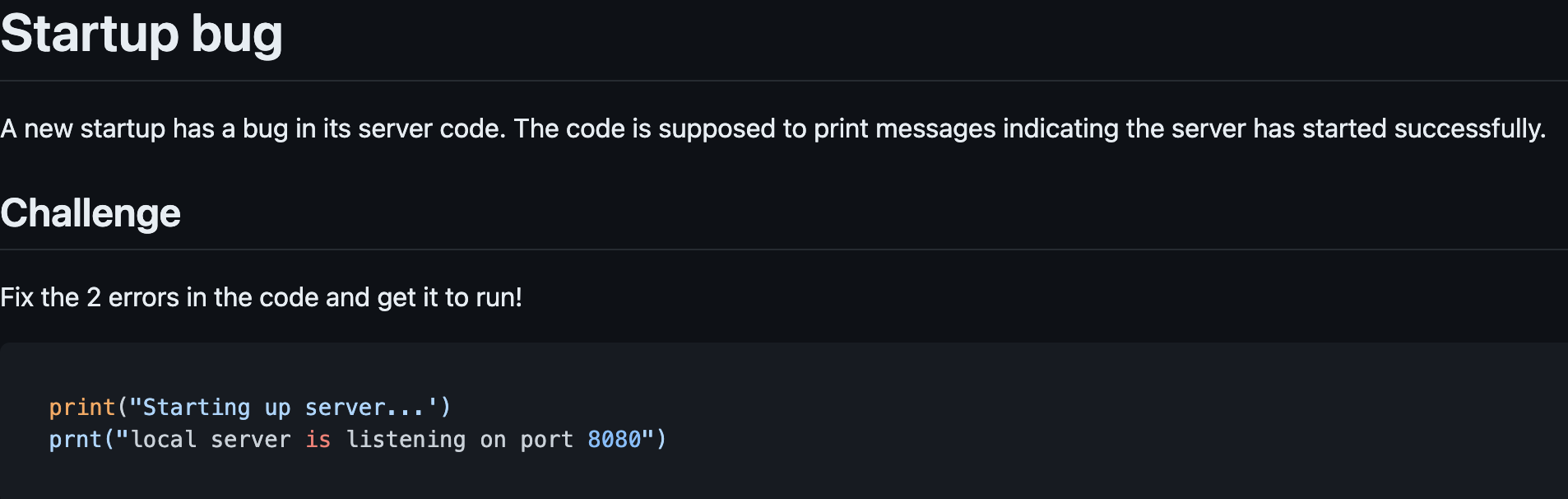
Html(*zeromd_headers, lesson_content_html)(['!doctype', (), {'html': True}],
['html',
(['script',
('',),
{'type': 'module',
'src': 'https://cdn.jsdelivr.net/npm/zero-md@3?register'}],
['zero-md',
(['template', (['style', ('',), {}],), {'data-append': True}],
['script',
('# Startup bug\n\nA new startup has a bug in its server code. The code is supposed to print messages indicating the server has started successfully.\n\n## Challenge\n\nFix the 2 errors in the code and get it to run!\n\n```python\nprint("Starting up server...\')\nprnt("local server is listening on port 8080")\n```',),
{'type': 'text/markdown'}]),
{}]),
{}])print(to_xml(Html(*zeromd_headers, lesson_content_html)))<!doctype html></!doctype>
<html>
<script type="module" src="https://cdn.jsdelivr.net/npm/zero-md@3?register"></script>
<zero-md>
<template data-append>
<style></style>
</template>
<script type="text/markdown"># Startup bug
A new startup has a bug in its server code. The code is supposed to print messages indicating the server has started successfully.
## Challenge
Fix the 2 errors in the code and get it to run!
```python
print("Starting up server...')
prnt("local server is listening on port 8080")
```</script>
</zero-md>
</html>
3 Markdown Conversation Bubbles
We will start with default DaisyUI chat bubbles. For many types of conversations this is fine, but for this use case we need markdown to render properly for code snippets and structural elements.
This part of the tutorial picks up where the step-by-step the DaisyUI example in the FastHTML documentation leaves off. For more information, start there!
#loading messages
import json
with open('conversation.json') as f:
messages = json.load(f)['messages']# Loading tailwind and daisyui
chat_headers = [Script(src="https://cdn.tailwindcss.com"),
Link(rel="stylesheet", href="https://cdn.jsdelivr.net/npm/daisyui@4.11.1/dist/full.min.css")]We re-use the code from the daisyUI example with one change. We are using the render_local_md function we defined.
# Functionality identical to Daisy UI example linked above
def ChatMessage(msg, render_md_fn=lambda x: x):
md = render_md_fn(msg['content'])
return Div(
Div(msg['role'], cls="chat-header"),
Div(md, cls=f"chat-bubble chat-bubble-{'primary' if msg['role'] == 'user' else 'secondary'}"),
cls=f"chat chat-{'end' if msg['role'] == 'user' else 'start'}")Using this, markdown doesn’t render properly, causing readability issues.
Instead let’s do exactly what we did before with Zero-md. Our markdown renders, however there are some issues with css styles clashing.
chat_bubble =Html(*(chat_headers+zeromd_headers), ChatMessage(messages[1], render_md_fn=render_local_md))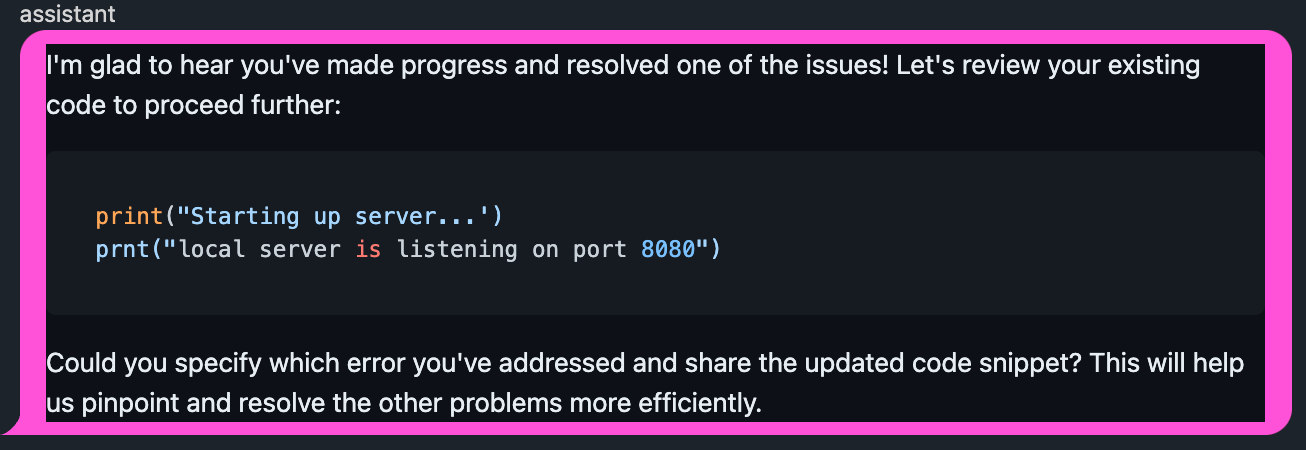
chat_bubble(['!doctype', (), {'html': True}],
['html',
(['script', ('',), {'src': 'https://cdn.tailwindcss.com'}],
['link',
(),
{'rel': 'stylesheet',
'href': 'https://cdn.jsdelivr.net/npm/daisyui@4.11.1/dist/full.min.css'}],
['script',
('',),
{'type': 'module',
'src': 'https://cdn.jsdelivr.net/npm/zero-md@3?register'}],
['div',
(['div', ('assistant',), {'class': 'chat-header'}],
['div',
(['zero-md',
(['template', (['style', ('',), {}],), {'data-append': True}],
['script',
('I\'m glad to hear you\'ve made progress and resolved one of the issues! Let\'s review your existing code to proceed further:\n\n```python\nprint("Starting up server...\')\nprnt("local server is listening on port 8080")\n```\nCould you specify which error you\'ve addressed and share the updated code snippet? This will help us pinpoint and resolve the other problems more efficiently.',),
{'type': 'text/markdown'}]),
{}],),
{'class': 'chat-bubble chat-bubble-secondary'}]),
{'class': 'chat chat-start'}]),
{}])print(to_xml(chat_bubble))<!doctype html></!doctype>
<html>
<script src="https://cdn.tailwindcss.com"></script>
<link rel="stylesheet" href="https://cdn.jsdelivr.net/npm/daisyui@4.11.1/dist/full.min.css"></link>
<script type="module" src="https://cdn.jsdelivr.net/npm/zero-md@3?register"></script>
<div class="chat chat-start">
<div class="chat-header">assistant</div>
<div class="chat-bubble chat-bubble-secondary">
<zero-md>
<template data-append>
<style></style>
</template>
<script type="text/markdown">I'm glad to hear you've made progress and resolved one of the issues! Let's review your existing code to proceed further:
```python
print("Starting up server...')
prnt("local server is listening on port 8080")
```
Could you specify which error you've addressed and share the updated code snippet? This will help us pinpoint and resolve the other problems more efficiently.</script>
</zero-md>
</div>
</div>
</html>
We can inject CSS styling to handle this issue by telling zero-md to use a template and ignore the default styles to make beautiful properly rendered conversations.
CSS allows us to extend what we can do with just HTML by providing a syntax for adding styling to HTML elements in a programmatic way. You may want every header to have a specific text color or every paragraph to have a specific background color. CSS allows us to do that.
css = '.markdown-body {background-color: unset !important; color: unset !important;}'
_render_local_md = partial(render_local_md, css=css)
chat_bubble = Html(*(chat_headers+zeromd_headers), ChatMessage(messages[1], render_md_fn=_render_local_md))Now that it looks good we can apply this style to all messages
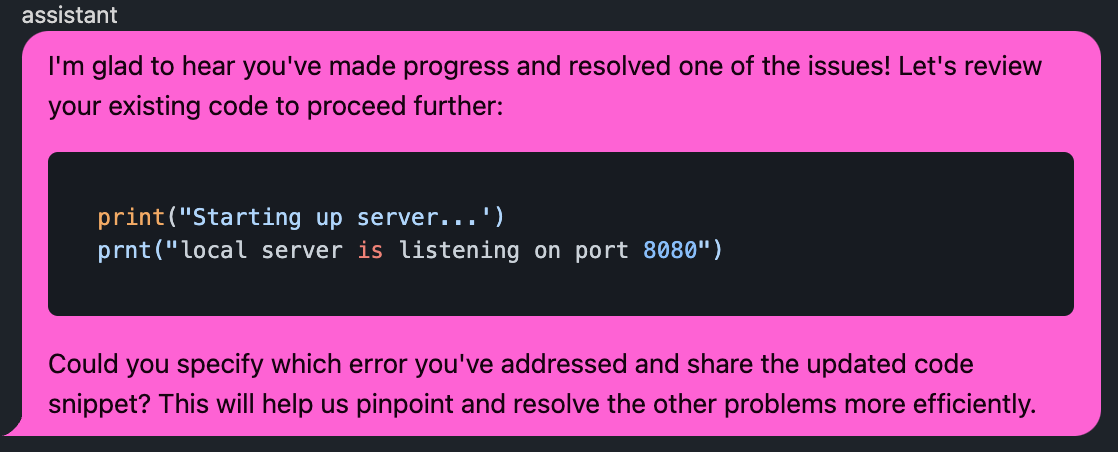
chat_bubble(['!doctype', (), {'html': True}],
['html',
(['script', ('',), {'src': 'https://cdn.tailwindcss.com'}],
['link',
(),
{'rel': 'stylesheet',
'href': 'https://cdn.jsdelivr.net/npm/daisyui@4.11.1/dist/full.min.css'}],
['script',
('',),
{'type': 'module',
'src': 'https://cdn.jsdelivr.net/npm/zero-md@3?register'}],
['div',
(['div', ('assistant',), {'class': 'chat-header'}],
['div',
(['zero-md',
(['template',
(['style',
('.markdown-body {background-color: unset !important; color: unset !important;}',),
{}],),
{'data-append': True}],
['script',
('I\'m glad to hear you\'ve made progress and resolved one of the issues! Let\'s review your existing code to proceed further:\n\n```python\nprint("Starting up server...\')\nprnt("local server is listening on port 8080")\n```\nCould you specify which error you\'ve addressed and share the updated code snippet? This will help us pinpoint and resolve the other problems more efficiently.',),
{'type': 'text/markdown'}]),
{}],),
{'class': 'chat-bubble chat-bubble-secondary'}]),
{'class': 'chat chat-start'}]),
{}])print(to_xml(chat_bubble))<!doctype html></!doctype>
<html>
<script src="https://cdn.tailwindcss.com"></script>
<link rel="stylesheet" href="https://cdn.jsdelivr.net/npm/daisyui@4.11.1/dist/full.min.css"></link>
<script type="module" src="https://cdn.jsdelivr.net/npm/zero-md@3?register"></script>
<div class="chat chat-start">
<div class="chat-header">assistant</div>
<div class="chat-bubble chat-bubble-secondary">
<zero-md>
<template data-append>
<style>.markdown-body {background-color: unset !important; color: unset !important;}</style>
</template>
<script type="text/markdown">I'm glad to hear you've made progress and resolved one of the issues! Let's review your existing code to proceed further:
```python
print("Starting up server...')
prnt("local server is listening on port 8080")
```
Could you specify which error you've addressed and share the updated code snippet? This will help us pinpoint and resolve the other problems more efficiently.</script>
</zero-md>
</div>
</div>
</html>
4 Putting it Together
We can add FlexBox to organize content on a page to design our UI and see it in action.
Like we saw the zero-md javascript library, we can import CSS libraries into our HTML. FlexBox is a CSS library that allows you to define classes on elements and it styles them based on the class names (such as "col-xs-5" to define a column width).
flexbox = [Link(rel='stylesheet', href='https://cdnjs.cloudflare.com/ajax/libs/flexboxgrid/6.3.1/flexboxgrid.min.css', type='text/css')]
all_headers = zeromd_headers + chat_headers + flexbox
chatbox = [ChatMessage(msg, render_md_fn=_render_local_md) for msg in messages]
conversation_ui = Html(*all_headers,
Div(
Div(lesson_content_html, cls="col-xs-5"),
Div(*chatbox, cls="col-xs-7"),
cls="row"))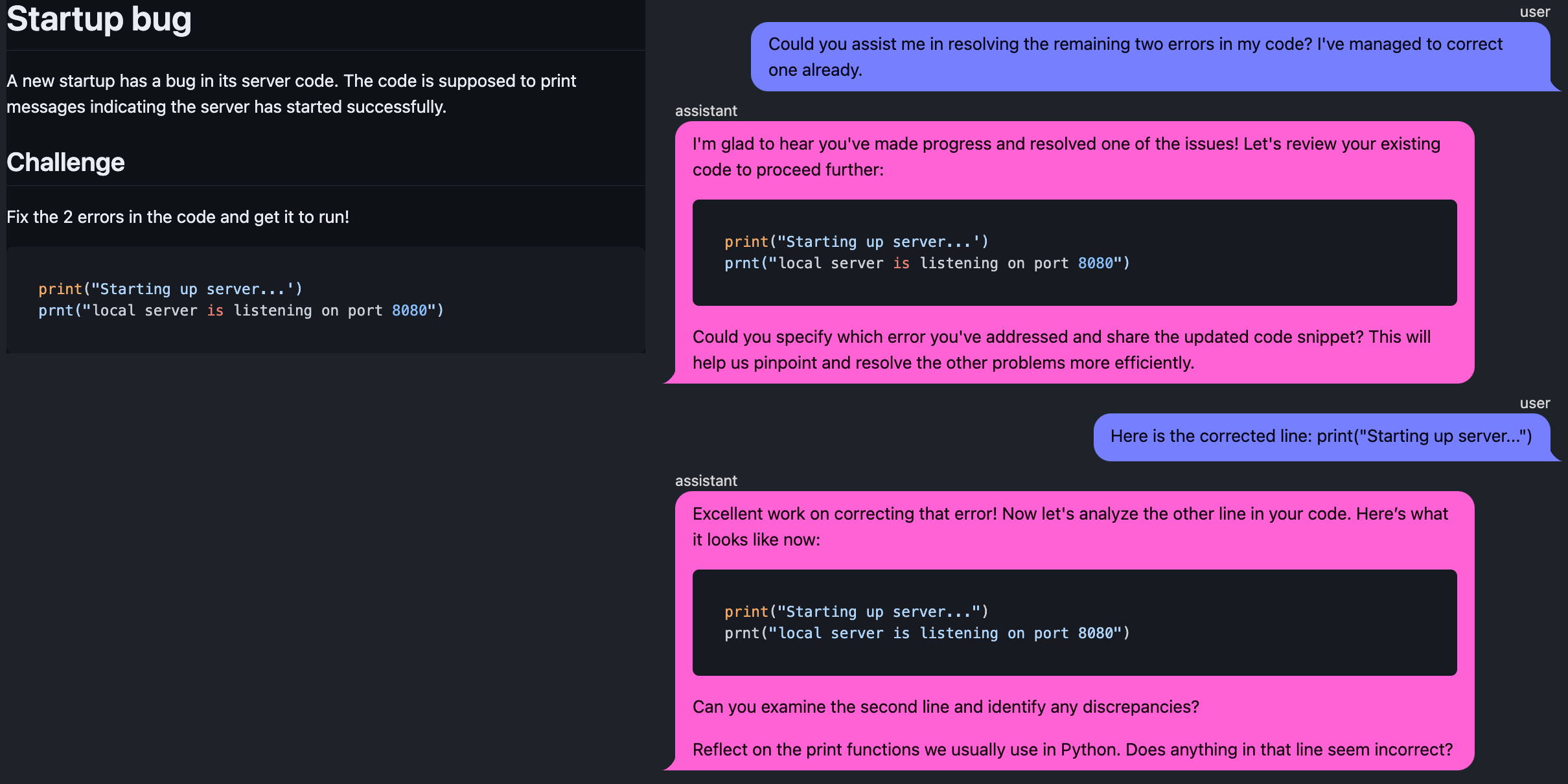
conversation_ui(['!doctype', (), {'html': True}],
['html',
(['script',
('',),
{'type': 'module',
'src': 'https://cdn.jsdelivr.net/npm/zero-md@3?register'}],
['script', ('',), {'src': 'https://cdn.tailwindcss.com'}],
['link',
(),
{'rel': 'stylesheet',
'href': 'https://cdn.jsdelivr.net/npm/daisyui@4.11.1/dist/full.min.css'}],
['link',
(),
{'rel': 'stylesheet',
'href': 'https://cdnjs.cloudflare.com/ajax/libs/flexboxgrid/6.3.1/flexboxgrid.min.css',
'type': 'text/css'}],
['div',
(['div',
(['zero-md',
(['template', (['style', ('',), {}],), {'data-append': True}],
['script',
('# Startup bug\n\nA new startup has a bug in its server code. The code is supposed to print messages indicating the server has started successfully.\n\n## Challenge\n\nFix the 2 errors in the code and get it to run!\n\n```python\nprint("Starting up server...\')\nprnt("local server is listening on port 8080")\n```',),
{'type': 'text/markdown'}]),
{}],),
{'class': 'col-xs-5'}],
['div',
(['div',
(['div', ('user',), {'class': 'chat-header'}],
['div',
(['zero-md',
(['template',
(['style',
('.markdown-body {background-color: unset !important; color: unset !important;}',),
{}],),
{'data-append': True}],
['script',
("Could you assist me in resolving the remaining two errors in my code? I've managed to correct one already.",),
{'type': 'text/markdown'}]),
{}],),
{'class': 'chat-bubble chat-bubble-primary'}]),
{'class': 'chat chat-end'}],
['div',
(['div', ('assistant',), {'class': 'chat-header'}],
['div',
(['zero-md',
(['template',
(['style',
('.markdown-body {background-color: unset !important; color: unset !important;}',),
{}],),
{'data-append': True}],
['script',
('I\'m glad to hear you\'ve made progress and resolved one of the issues! Let\'s review your existing code to proceed further:\n\n```python\nprint("Starting up server...\')\nprnt("local server is listening on port 8080")\n```\nCould you specify which error you\'ve addressed and share the updated code snippet? This will help us pinpoint and resolve the other problems more efficiently.',),
{'type': 'text/markdown'}]),
{}],),
{'class': 'chat-bubble chat-bubble-secondary'}]),
{'class': 'chat chat-start'}],
['div',
(['div', ('user',), {'class': 'chat-header'}],
['div',
(['zero-md',
(['template',
(['style',
('.markdown-body {background-color: unset !important; color: unset !important;}',),
{}],),
{'data-append': True}],
['script',
('Here is the corrected line: print("Starting up server...")',),
{'type': 'text/markdown'}]),
{}],),
{'class': 'chat-bubble chat-bubble-primary'}]),
{'class': 'chat chat-end'}],
['div',
(['div', ('assistant',), {'class': 'chat-header'}],
['div',
(['zero-md',
(['template',
(['style',
('.markdown-body {background-color: unset !important; color: unset !important;}',),
{}],),
{'data-append': True}],
['script',
('Excellent work on correcting that error! Now let\'s analyze the other line in your code. Here’s what it looks like now:\n\n```python\nprint("Starting up server...")\nprnt("local server is listening on port 8080")\n```\nCan you examine the second line and identify any discrepancies?\n\nReflect on the print functions we usually use in Python. Does anything in that line seem incorrect?',),
{'type': 'text/markdown'}]),
{}],),
{'class': 'chat-bubble chat-bubble-secondary'}]),
{'class': 'chat chat-start'}]),
{'class': 'col-xs-7'}]),
{'class': 'row'}]),
{}])print(to_xml(conversation_ui))<!doctype html></!doctype>
<html>
<script type="module" src="https://cdn.jsdelivr.net/npm/zero-md@3?register"></script>
<script src="https://cdn.tailwindcss.com"></script>
<link rel="stylesheet" href="https://cdn.jsdelivr.net/npm/daisyui@4.11.1/dist/full.min.css"></link>
<link rel="stylesheet" href="https://cdnjs.cloudflare.com/ajax/libs/flexboxgrid/6.3.1/flexboxgrid.min.css" type="text/css"></link>
<div class="row">
<div class="col-xs-5">
<zero-md>
<template data-append>
<style></style>
</template>
<script type="text/markdown"># Startup bug
A new startup has a bug in its server code. The code is supposed to print messages indicating the server has started successfully.
## Challenge
Fix the 2 errors in the code and get it to run!
```python
print("Starting up server...')
prnt("local server is listening on port 8080")
```</script>
</zero-md>
</div>
<div class="col-xs-7">
<div class="chat chat-end">
<div class="chat-header">user</div>
<div class="chat-bubble chat-bubble-primary">
<zero-md>
<template data-append>
<style>.markdown-body {background-color: unset !important; color: unset !important;}</style>
</template>
<script type="text/markdown">Could you assist me in resolving the remaining two errors in my code? I've managed to correct one already.</script>
</zero-md>
</div>
</div>
<div class="chat chat-start">
<div class="chat-header">assistant</div>
<div class="chat-bubble chat-bubble-secondary">
<zero-md>
<template data-append>
<style>.markdown-body {background-color: unset !important; color: unset !important;}</style>
</template>
<script type="text/markdown">I'm glad to hear you've made progress and resolved one of the issues! Let's review your existing code to proceed further:
```python
print("Starting up server...')
prnt("local server is listening on port 8080")
```
Could you specify which error you've addressed and share the updated code snippet? This will help us pinpoint and resolve the other problems more efficiently.</script>
</zero-md>
</div>
</div>
<div class="chat chat-end">
<div class="chat-header">user</div>
<div class="chat-bubble chat-bubble-primary">
<zero-md>
<template data-append>
<style>.markdown-body {background-color: unset !important; color: unset !important;}</style>
</template>
<script type="text/markdown">Here is the corrected line: print("Starting up server...")</script>
</zero-md>
</div>
</div>
<div class="chat chat-start">
<div class="chat-header">assistant</div>
<div class="chat-bubble chat-bubble-secondary">
<zero-md>
<template data-append>
<style>.markdown-body {background-color: unset !important; color: unset !important;}</style>
</template>
<script type="text/markdown">Excellent work on correcting that error! Now let's analyze the other line in your code. Here’s what it looks like now:
```python
print("Starting up server...")
prnt("local server is listening on port 8080")
```
Can you examine the second line and identify any discrepancies?
Reflect on the print functions we usually use in Python. Does anything in that line seem incorrect?</script>
</zero-md>
</div>
</div>
</div>
</div>
</html>